If you’re a long-time subscriber to CS, there’s a chance your iTunes feed may have switched over to the Spanish feed. Here’s the fix . . . .
1) Unsubscribe the CS podcast and exit iTunes.
2) Go back into iTunes, go to the Store, search for “History of the Christian Church.”
3) Under the Podcasts section, make sure you’re seeing the English version. Re-subscribe. (BTW: The title of the podcast in iTunes is “The History of the Christian Church” not Communio Sanctorum. It’s a search feature technicality)
That should fix it for you. It has for others.
Here’s what happened . . .
When we started the Spanish edition of CS, we had to change the original feed from a generic label to one that designated it as “English.” The old feed that people had subscribed to wanted something to connect to, but instead of grabbing the new English feed, it decided it liked the Spanish feed more; so it went there by default.
Understand? Great, please explain it to me because I’m still mystified.
Lance


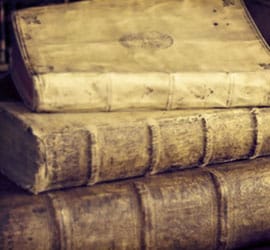
I use my iphone for your podcasts and am only on episode 15 but do so enjoy it!! The problem is that all my other podcasts automatically go to the next one in the list of unread episodes. Yours go to the one before. What am I doing wrong? Why do I have to download each new episode instead of it doing it automatically. I know that 2013 is a long time ago but I wouldn’t think that would matter. Any thoughts?
Sandra,
Not sure what’s happening but I know when I use the Apple Podcast App, if I listen to today’s podcast of something when it finishes, it automatically plays the previous un-listened to episode.
Are you saying you listen to an episode then want to go to the NEXT, meaning the FOLLOWING episode in the sequence? I suspect that’s what you mean. Not sure how to tell the app to do that.
Lance